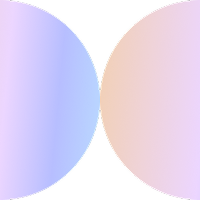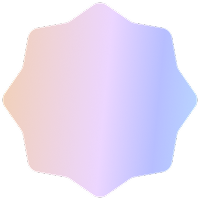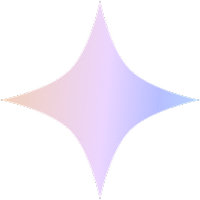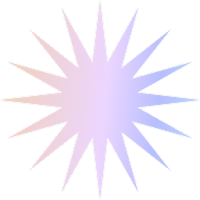This month’s Domain Intelligence updates are all about making your work easier and more actionable. Let’s go over what’s new:
Team Management is Live!
What’s new: You can now invite teammates to your mDI account directly from your account, assign them roles (admin or read-only), and manage who has access. No more shared logins!
Whether you’re part of a large organization or working across departments, this update gives your team secure, role-based access to domain data, making collaboration easier and more controlled.
Where it appears: Access the new Manage Accounts screen from your mDI account.
Click on your profile icon on the top navigation bar. Role management and invitations are available per account, and invited users will receive an invite email.
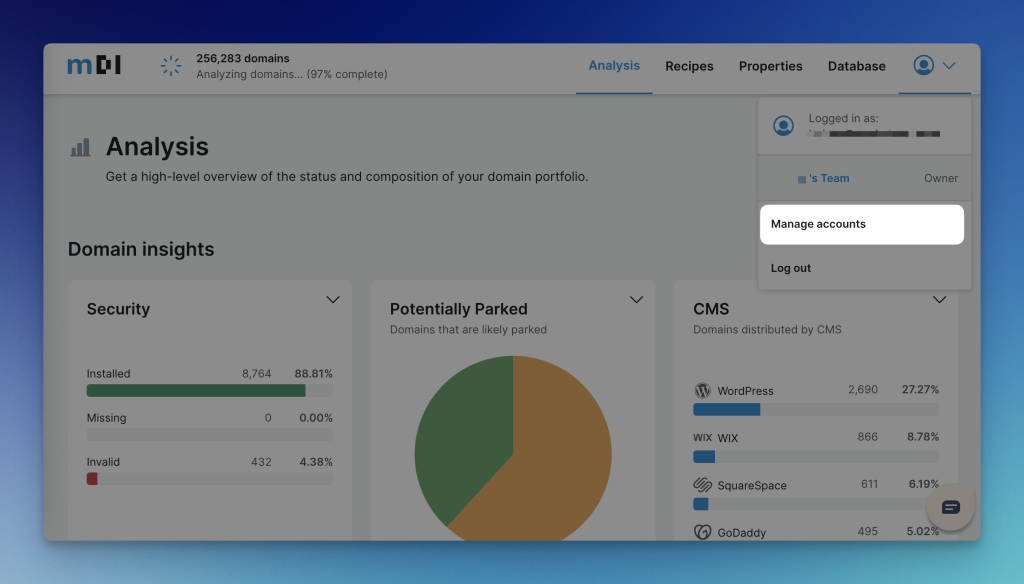
Note there should only be 1 admin user for your team.
Clearer Domain Status Classification
What’s new: We’ve redefined the Domain Status data point to more accurately categorize domains based on their behavior. Now you can see, for example:
- Available for registration: No registration or resolution; useful for domain trading.
- Does not resolve: Registered but not resolving; ideal for hosting or support outreach.
- Redirected: Resolves to another domain; helpful for monitoring client activity.
- Resolved with errors: Returns an HTTP error; great for support and tech issue detection.
- Parked: Matches parked templates or marketplaces; domain trading and hosting upsell.
- Underdeveloped: Basic or placeholder site; ideal for site-building service offers.
- Active public website: Fully functional site; key for upselling and monitoring usage.
- Private website: Password-protected.
Why it matters: This is an improvement over the previous “Potentially Parked” KPI.
This clearer classification gives you a better snapshot of domain activity, enabling faster decision-making and more targeted segmentation.
Where it appears: The updated Domain Status KPI is visible across mDI, including in Segments, Recipes, and the Database. Just do a new scan to see the updated data!
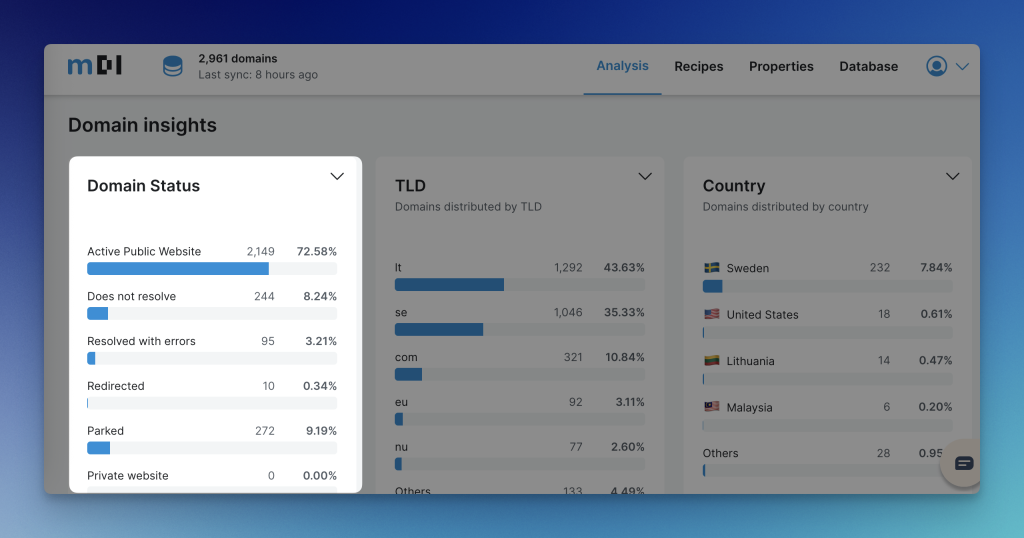
AI-Assisted Recipe Creation
What’s new: We redesigned the Recipes section to include an AI prompt that helps users create custom recipes based on their goals. Now there is no need to understand every KPI or manually manipulate every filter.
Why it matters: This change makes it easier to act on your domain data from day one. Instead of guessing which recipes matter, you’ll get tailored, actionable segments that align with your priorities, for example, upselling or campaign targeting.
Where it appears: You’ll see the new AI-powered prompt and smart suggestions at the top of the Recipes section. Your previously created recipes are listed below, and the experience is now more guided and dynamic.
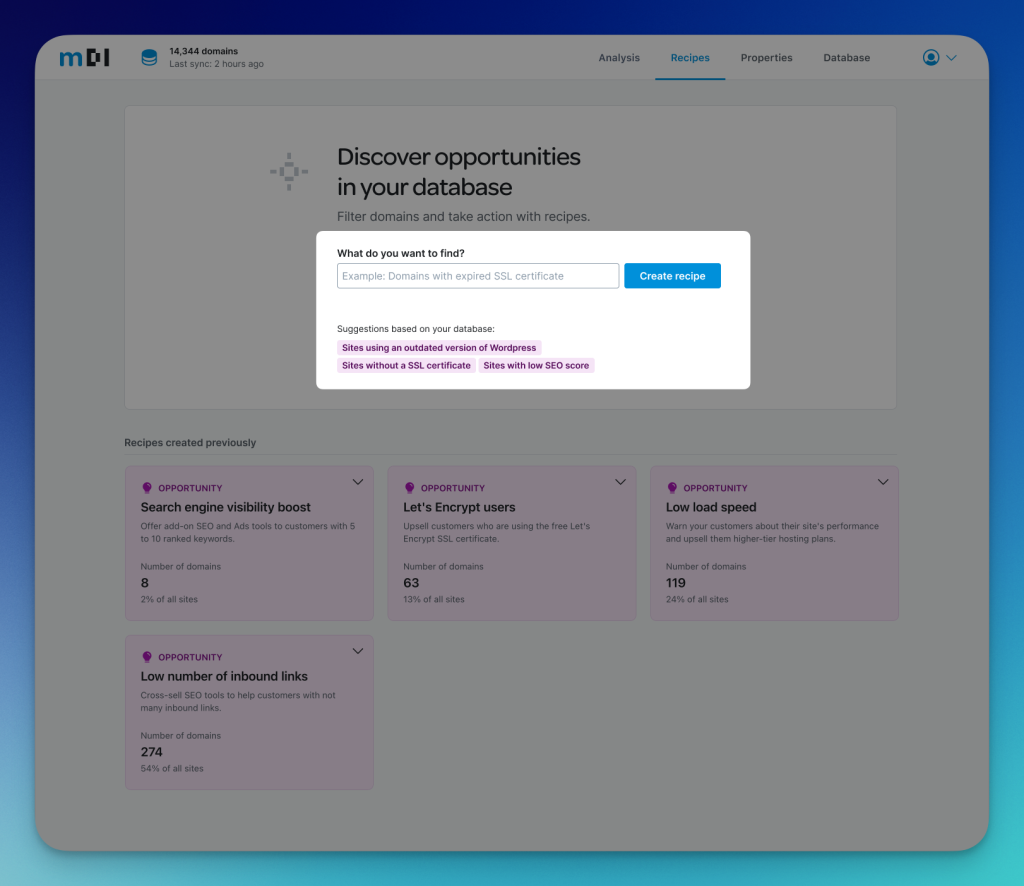
Go check out marketgoo Domain Intelligence now (for free)!