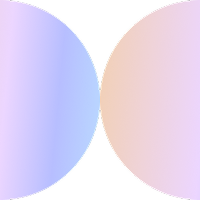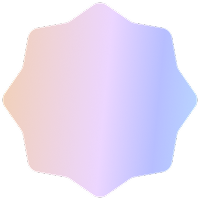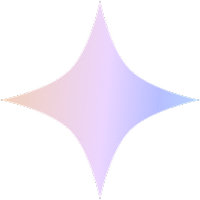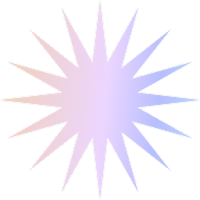Our friends over at WP Engine have some very useful WordPress SEO tips to help you optimise your site’s images. Here, Darcy Wheeler explains why images are important for your site’s SEO and what.
A picture is not only worth a thousand words, it can be worth thousands of pageviews as well. Since cameras and smartphones are more accessible than ever, visuals continue to dominate our everyday lives, making our desire for instant gratification stronger than ever.
Because let’s face it — content without images can be straight-up boring. In fact, articles with visuals get 94 percent more views than those without and the human brain processes visuals 60,000 times faster than text.

Therefore, including imagery with your content is imperative to keeping the reader engaged. Adding in images to break up text is a good idea as text heavy articles can deter the reader and make them lose attention. Using images in your content can also be beneficial for SEO.
Now that we’ve talked about the importance of using imagery with your content to keep the reader entertained, let’s go into detail on some useful tips for improving your image’s SEO on WordPress to help drive more traffic to your site.
5 Important SEO Image Tips For WordPress
Optimizing your images for better SEO shouldn’t be a challenge. There are some simple tricks you can apply to your images to help them get found by search engines.
Adding Alt Text
Once you’ve decided on a keyword to use in your article, you’ll then want to include that keyword in the alt text of your image.
Alt (alternative information) text was originally intended for the visually impaired, but is also used by search engine crawlers to better determine what your content is. Since these bot crawlers cannot technically “see” what image you’ve inserted, you’ll have to rely on adding alt text to better describe what’s there.
Adding alt text to your images in WordPress is quite easy. Within a post’s Media Library, click on the image you’ve uploaded. On the right side under Attachment Details you’ll see a way to insert Alt Text.

Here’s an example of alt text you could use for the above image, and what it looks like in HTML (the bolded text):
<img src=”http:...” alt=”sunset over mountains at big bend national park” />
Do note that when inserting alt text, you shouldn’t just keyword stuff, which can actually hurt SEO as it presents a poor user experience. According to Google, alt text should provide search engines with useful information about the subject matter of the image to help determine the best image to return to a user’s query.
Compress Images For Faster Load Time
Often overlooked with image SEO is the fact that you shouldn’t just upload your image straight from the camera, or without removing extraneous metadata.
Too many images on your site can affect site performance and cause your site to become sluggish. It adds up over time. On average images make up around 60 percent of a web page’s size, making it certainly something not to neglect.
Since site performance is a factor in search engine rankings, a page that’s slow to load due to bulky images will not climb the ranks in search engine rankings.
Therefore, you should use a plugin like WP Smush.it to resize, optmize, and compress all images you upload to your site, all without affecting the quality of the image. That way you won’t have to worry about the images you upload being a hinderance to SEO, but rather giving your content a boost in it.
Choose Compelling Imagery
Cliche stock photos are a no-go if you want your images to rank. If the image you’ve chosen can also be found elsewhere, then why should yours rank higher and theirs not?
Set yourself apart by using visually stunning pictures. If possible, conduct the photography yourself. However, if creating your own photography isn’t feasible, there are plenty of free stock photography options out there that can help set you apart without breaking the bank.
This article by Plato Web Design has a few of my favorite free stock photos sites, most of which don’t require attribution. You can also head over to Flickr and search for photos that have a creative commons license.
Most of these photos can be downloaded and used with your content, but do be sure to check under the photo to see if there are any rights reserved before you use someone else’s work for promotional purposes.
Visual Placement
Where you place an image in your post actually matters to SEO. Your image will rank better if it is placed closer to the search text.
So if you have a specific keyword picked out, if the image is close to that keyword (given the image has that same keyword in its alt text) search engine crawlers will know there’s relevance in your content and the search term, and thus reward you for this.
Moz gives a great visual in the graphic above on how you should think about peppering your keyword throughout a post (without overdoing it, of course). Be sure to keep this in mind next time you write an article to help see your site’s SEO soar to new heights.
XML Image Sitemaps
Last but not least, you’ll want to submit your web content to a sitemap to help get your images better noticed by Google. This includes images that cannot be crawled, for instance, images loaded by JavaScript code.
It’s easy to create a sitemap with WordPress and these plugins can help you out: Google XML Sitemaps, Yoast SEO, All-in-One SEO Pack, marketgoo for WordPress.
Once you’ve created a sitemap, you’ll then want to submit it through Google’s (or other search engine’s) webmaster tools.
Conclusion
Along with these important SEO tips for images, keep in mind that a page that ranks better will also have better ranking images. Search engines use the context surrounding the image to better dissect what it is, so you should strategically place an image where the context is relevant.
With these SEO tips in mind, once incorporated into your content workflow you should start seeing improvements in the quality of your content and search engine rankings in no time.
This article was repurposed from WP Engine. Read the full white paper: How To Optimize Your Images For Better SEO.
Author Bio
Darcy Wheeler is a Content Specialist at WP Engine, the premiere managed WordPress hosting platform, headquartered in Austin, TX. A photography and art enthusiast, in her spare time she enjoys snapping and editing photos, traveling, practicing yoga, and trying new cooking recipes. Follow her on Twitter @darewhee.