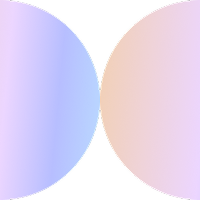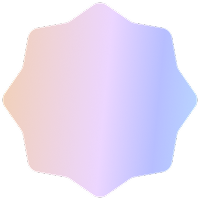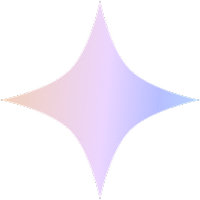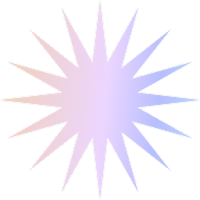Maybe you’ve heard of links, backlinks or link building and have struggled to understand what they are and why they matter for your website.
Well, think about how a snazzy gold chain can be made up of links — metal pieces that are continuously interwoven.
The concept of a link in SEO is not much different.
Recognizing Links
A link is an element on a page that guides you to a different ‘interwoven’ (read: relevant) page.

If you are reading a Wikipedia article, you will sometimes see parts of the text that appear in blue.
This part of the text is called anchor text.
You can click on anchor text, because it includes a link. If you click on it, it will take you to another page or site. This is a link.
Anchor text is text that takes you (“links you”) to another page on the same site (in this case, the link is called an internal link) or to another website (external link).
Let’s see a couple of examples.

In the image above, every single blue text can be clicked on and will take you to a different Wikipedia page.
If you click on the anchor text that says “Solimana”, it’ll take you to the Solimana Volcano Wikipedia page.
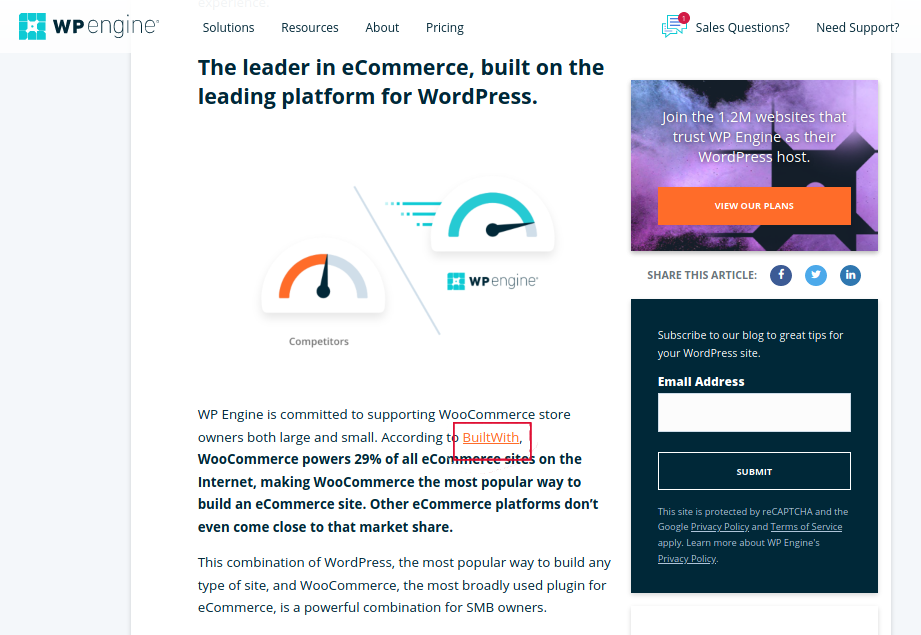
In the image above, you see a screenshot of one of the blog posts from WPEngine.
If you click on the orange text (in the red rectangle), it will take you to a statistics page on another website by the name of builtwith.com.
That’s another way to say that builtwith.com has been linked to by WPEngine.com.
When you read about a page “linking to” another, or that a “link points” to something, or any other phrasing related to links are all expressions mean the same thing, because a link is a relationship: A links to B, and B is linked to by A.
Internal Links and External Links
We already mentioned that there’s a distinction between links pointing to a page on the same website and links pointing to pages on other websites.
Links of the first kind are called internal links, like when you use Wikipedia and go from article to article, or when you click from one product to another on Amazon.com.
Links that take you to pages on other websites are called external links.
If we tell you to go check out all the other posts in our Academy series with this link, you are not leaving the site marketgoo.com when you go see that page — so this is an internal link.
If we link to this MOZ article here and you click it, you are leaving marketgoo.com to visit a page on moz.com. This is an external link.
So, when another website decides to include a link back to your site, you’ve gained an external link.
These are also known as backlinks, or inbound links.
Both internal and external links are important for your SEO, but we’ll focus on external links for now.
Specifically, backlinks.
What is Link Building?
Search engines like Google have the ability to discover and understand whether pages on the Internet are related to each other and how they are related.
That means that search engines can ‘see’ links between pages, and analyze them.
When you build links, you are using a variety of methods to get pages on other websites to link to a page on your website.
Yes, we know it sounds like a very time-consuming process. It is!
But if you want quality links, spending that time is actually worth it.
What Makes a Link a Good, Quality Link?
You want high quality links, right?
Well, you made a good decision, because linking to a site is like an endorsement and vote of trust for it: when you link to another page from your page, your page’s trust, credibility, and authority are passed on along with your endorsement. Think of it as a ‘vote’ for that site.
That means that a ‘high quality link’ is not just any link you can get.
It’s certainly not the link you asked for, from that friend who has an online flower shop… when you have a second-hand t-shirt shop.
The two sites are unrelated, so how could a user browsing your friend’s shop ever benefit from this link? What interest would they have in a second-hand t-shirt shop?
Google is like this hypothetical user — they will see the link and understand that it’s unrelated and probably randomly added on the first free spot that your friend thought would be nice to place a link to your site. The same can be said of web pages that list your site and millions of others without context.
Well, context is a good thing! Google loves context!
By ‘high quality link’ we mean a link from an authoritative website (a well-known, well established website that doesn’t dole out links like candy) like Bloomberg News.
Although most of us can’t get a backlink from Bloomberg or The Economist, you can still focus on websites that are well known (at least in your industry), have been around for a while (not published a month ago for the first time), and won’t just link back to any site indiscriminately (in this case, being selective is a good thing!).
Also, the anchor text should be relevant. That doesn’t mean that a regular “click here” is a bad idea — it can actually be a good idea if it makes sense, and it helps to maintain a varied and natural-looking backlink profile.
If you don’t know, a backlink profile is the list of all backlinks a website gains over time. Google is very careful when it comes to backlink profiles: a website with too many spam backlinks and links that use only over-optimized anchor text (e.g. “best plumber Atlanta”) raise red flags and your site may be at risk of penalty.
See the example below (we tell you, it’s a poor choice for an anchor text):
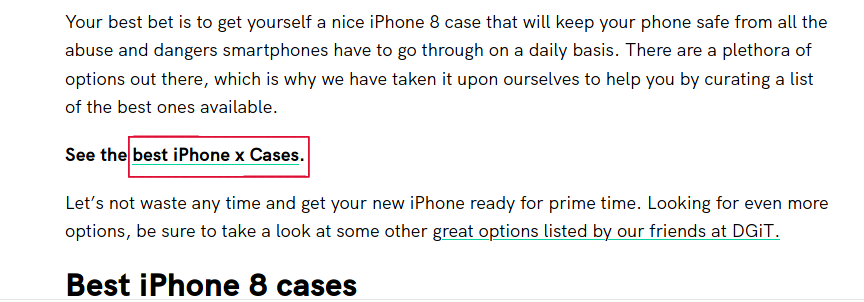
Finally, you should keep in mind that a ‘high quality link’ may be either dofollow or nofollow.
While ‘dofollow’ is SEO jargon for a normal link, a nofollow link is a link where the HTML attribute rel=”nofollow” has been applied.
An attribute is a characteristic of an element of the HTML code that gives us more information about that element. In this case, the characteristic is that the link (the element we’re looking at) is nofollow.
See the screenshot below:
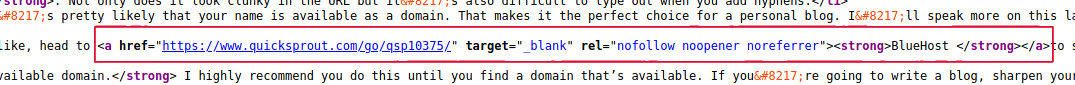
(Note: there are two other attributes in this example code, “noopener” and “noreferrer”. While they won’t matter to your SEO, they are helpful to have for security reasons. In fact, “noopener” stops malicious attempts to open the page you came from when you clicked on the link, and “noreferrer” blocks any possibility to access your referrer page when you clicked on a resource.)
Dofollow and nofollow links look exactly the same but nofollow links let search engine crawlers know that they should not follow the link, therefore not directly affecting your site’s position in search engine results. That means that these links don’t count as a vote of trust.
However, Google will still use nofollow links as a ‘hint’, for content discovery.
Both dofollow and nofollow links are legitimate links that can bring in a lot of traffic, but in SEO we prefer dofollow links because they improve a website’s presence in Google.
How Do You Search for Sites to Get Links from?
So, after the theory, time has come to do some research and brainstorming.
Fear not, it’s nothing difficult!
There are a number of ways to find high quality sites that you want linking back to your site.
1. Forums
Browse forums in your niche or industry and sign up to the ones you like best so you can interact and access member-only features.
Forum threads usually are not only a great source of content ideas, they’re also a great source of link building ideas, because you can easily get the website and contacts (social, email, etc.) of the best posters.
For example, say you signed up on WebmasterWorld.com and you found this beautiful answer to a thread of interest. Wouldn’t you want a backlink from the website of this person who clearly knows their stuff?
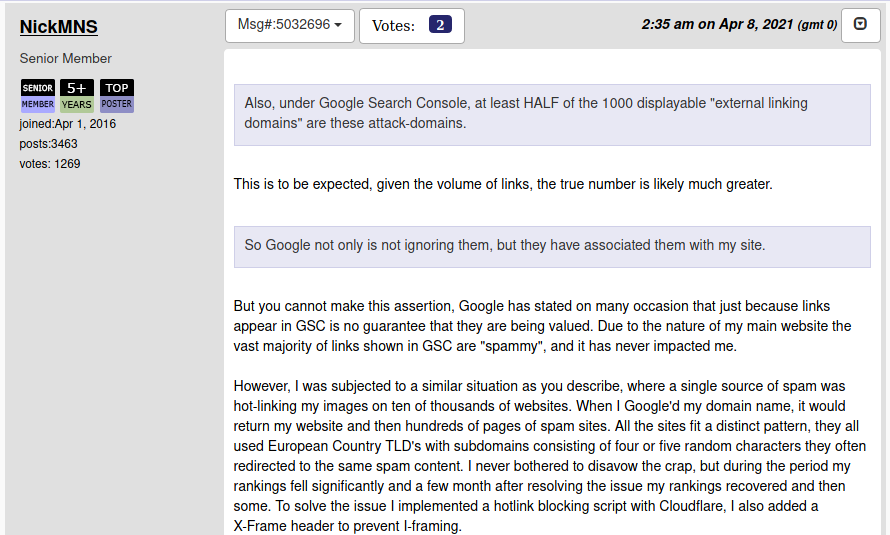
You can do the same on a website like Quora or Reddit.
Signing up enables you to post interesting answers, too, and show your expertise. We suggest that you answer at least 5-10 questions or threads in order to show your knowledge and get better chances at scoring a backlink, because the other person will see they’re going to link to the website of a savvy person in the same niche.
2. Competitor Backlinks
What sites are linking to your main competitors?
To find out, you will need tools for this one, like Monitor Backlinks or Linkody or Ahrefs.
All these tools offer a twofold benefit:
- They help you discover competitor backlinks that you can analyze and try to convince to link to you, too
- They give you a list of your backlinks, helping you see what your backlink profile is made of
In marketgoo you can see how many backlinks and referring sites your competitors have, to give you an idea of what and how they’re doing:
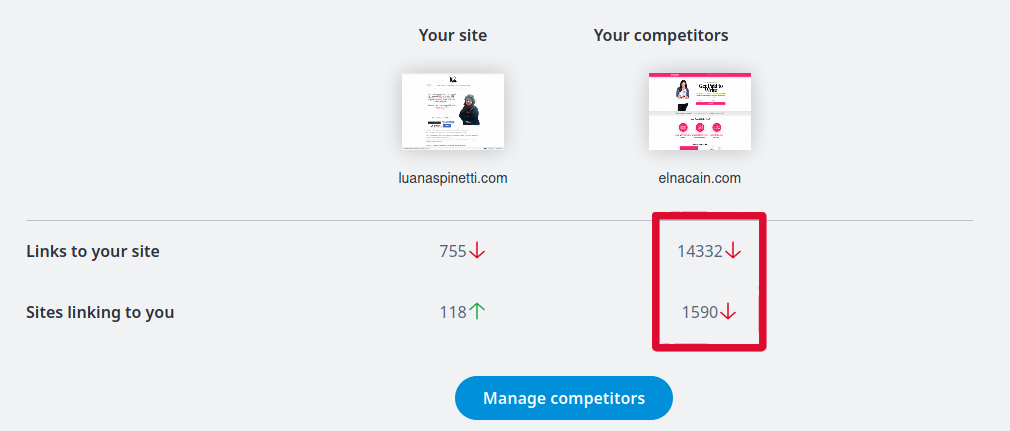
To find this information, login to marketgoo and go to Popularity. You’ll find the number of links for your site and your competitor(s) at the bottom of the page.
Finding out who’s linking to your competitors is helpful because you might like some of those links for yourself, and you may want to use the techniques we explain later to try to get your website linked from that same page as your competitor.
3. Trade Associations and Directories
Does your industry have a local, regional or national trade association website?
These websites act as directories and while they will be linking to a lot of businesses, they usually are considered authoritative by the industry and Google will not penalize them for listing links.
For example, this is AWAI (American Writers & Artists Institute)’s directory of writers, each with their own profile that includes a website link:

Note that there’s a difference between trade association listings and some “directories” that look like shady link farms which can get you into trouble with Google.
Below is an example of listing from a shady directory that was clearly created just to get a (spammy) backlink or mention:
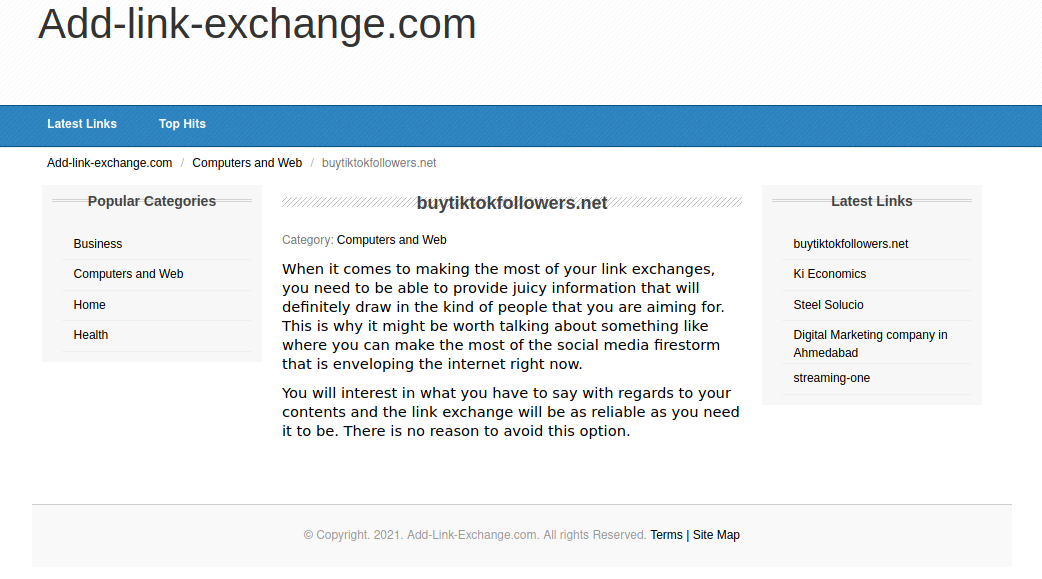
Use the example above (from add-link-exchange.com) to judge other directories: if you spot listings of this kind, stay away from this directory!
You will also want to avoid buying directory submission services like the one below, because you won’t know where your website gets linked:
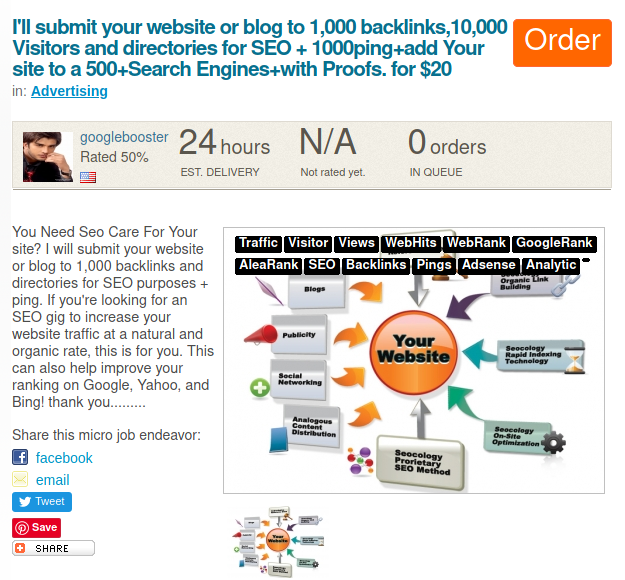
Make sure it’s a real trade association or at least reputable industry directories before you list your company!
In this article from BrightLocal you will find a list of good directories and industry websites you can submit your site to and get a dofollow link back, and you can get inspired by this post from Position Digital on getting your first 100 backlinks.
4. Small Influencers
An influencer is a person in an industry or a niche that inspires others to take action thanks to their speaking, videos, initiatives and charitable acts.
An influencer is “small” when their following is not as big in numbers as top influencers, and they’re generally much more approachable.
Is there a small influencer in your space that you’d want to mention your business?
If there is at least one, you may want to start building a relationship with this person (for example, commenting on their posts or supporting their campaigns) before you ask them if they would be so kind as to talk about your business on their website in exchange for a freebie (a book, a product they can review, etc.).
For example, if you are an indie publisher, you may want to find book bloggers and bookstagrammers who are willing to read your book and review it. You could easily send them a digital copy of your book in exchange for an honest review, and leave it up to them to decide whether to also link to your site.
Instagram and Twitter are good places to look for small influencers in your niche.
On Instagram, you may search hashtags like #studygram (for the study/college niche) or #bookstagram (for the book/publishing niche). Every niche has its own trending hashtags. You can type your topic into KeywordTool.io for Instagram to get hashtags suggestions and the number of posts for each hashtags (more posts means that that hashtag is popular).
You can use Hashtags.org to find the most active Twitter hashtags in your niche or follow #bloggerstribe on Twitter to find active (but small) bloggers in several niche promoting their blog posts.
5. Customer Testimonials
Can you provide a testimonial for your supplier to include in their website?
Perhaps you’ve used a really good SEO tool (like marketgoo) and you are so enthusiastic about it that you want to write a testimonial.
How to do that?
Simple: contact the tool website and say that you want to send them a testimonial. They will let you know if they’re up to receiving new ones.
Sometimes you don’t even have to put in the work: a popup message will appear while you’re using the tool saying that they’re seeking testimonials. Easy as 1-2-3!
While some websites may only credit your testimonial with a mention, others will give you a full link.
Don’t Do These Things!
There are a couple of nays when it comes to link building:
Don’t respond to spammy emails promising you “Link building services for #1 Google Rankings” — there’s no such a thing as a guaranteed #1 position in Google, so these ads are only trying to take your money in exchange for lies. See the example below:
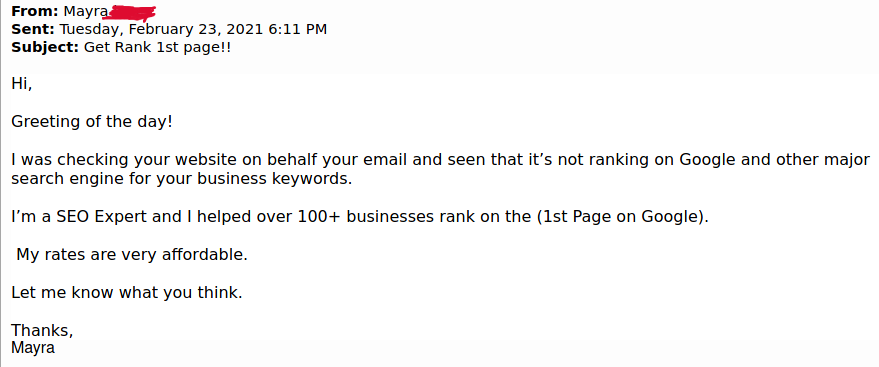
- Don’t try to get listed in every single website directory you can find — there are plenty of low quality directories out there that won’t even send you traffic!
- Stay away from websites where you can buy links — Google doesn’t condone buying links and they have penalized many of these sites and their users in the past, so be careful and focus on building your links organically instead (that is, with honest work).
Link Building Techniques
Now that you have some ideas about where you want to see your site mentioned and linked to, think about what you have to offer.
Could you offer the influencer a free sample of your new product so they write an honest review about it? Do you have a short, persuasive description of your business to include in your directory listing?
You will quickly realize that it’s much easier to offer content up for linking when you have a blog. The more quality content you create, the more opportunities will flourish to see it linked to as the go-to resource to solve a specific problem or to better illustrate a concept.
Before you say that there’s no interesting topic you can cover or that you’re not very good at writing, think about this:
Every industry, even a “boring” one, has an angle you can work into great articles.
And for every person that is ‘bad’ at writing, there is a freelancer willing to do the work for a fee.
So, as you can see, there’s no excuse not to create quality, link worthy content!
How Do You Actually Get the Links? 8 Easy Link Building Techniques
The first step before we dive into link building techniques, is to gather your best content into a list and understand what kind of links you want for each of those pieces of content.
Is it links from blogs so they can expose their readership to your page? Is it resource pages so your page becomes an authoritative resource people can use?
Do some brainstorming and note it down in your list (we suggest creating an Excel, Calc or Google Sheet file where you can collect all the links and your notes about them).
After this preliminary work, it’s time to go look for link building opportunities.
Below we illustrate 8 easy techniques you can use right away.
1. Link Building Outreach
One of the easiest ways to get link opportunities is to find interesting sites in your niche or industry and reach out to the site owner or editor.
In your email, you will offer your content as something interesting and useful, telling the other person that you will greatly appreciate their feedback.
Don’t ask for a link directly! That will annoy the other person and put you at risk of sounding like a spammer.
If you can’t find the words, you can use a template like this:
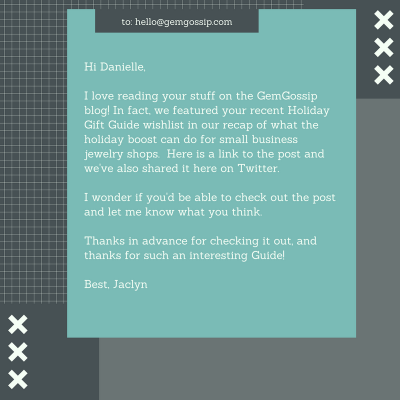
In the image above, we imagine that there’s a small jewelry shop owner (Jaclyn) who has written a blog post about how to use the Holidays to boost online sales. She has found an influencer (Danielle, a blogger) in the jewelry space who has a respected voice and opinion.
Jaclyn mentioned Danielle in the blog post, linked to her content, and now she’s asking her to check out the post.
If the influencer responds favorably, then she can follow up by asking if she can link to it, or at least share it on her social profiles.
It’s important to note that flattering is good as long as it doesn’t go overboard — people can smell fakery a mile away! It’s better to limit yourself to what you really appreciated about the other person’s work and maintain a kind attitude.
Also, keep your email subject line short and sweet.
Don’t let a lack of follow up or a ‘no’ dishearten you. Many people are stingy with the links they give out. Your email may be perfect and your content may be great and valuable, but often all you may get is a thank you and a Twitter share.
It’s fine. Keep pitching!
2. HARO & #JournoRequests Link Building
There’s a website that helps brands and businesses to get in touch with journalists and bloggers. It’s called HARO (HelpAReporter.com).
When you sign up to HARO, you will get their free email once to thrice a day (depending on the options you select) with journalist/blogger requests for expert insight.
Keep an eye out for these emails and browse the requests: whenever you see one that you know you can contribute to (e.g. it seeks gardening tips and you’re an expert gardener), reply to that email with your tips and advice.
The same happens with the Twitter hashtag #journorequests, where you can find journalists and bloggers asking experts to provide insight for their writing projects. You can reply to the tweet and subsequently get in touch by email.
If the journalist or blogger chooses your contribution for their publication, often you will be credited with your name and a link to your website.
There, you earned a new quality backlink!
3. Resource Page Link Building
Imagine that your best content gets featured in a list of helpful resources: what kind of quality would you like to see in the page linking back to your site?
Make a list of page attributes you would like to see. For example:
- only egg recipes related links on this page that you would love to link to your egg recipe article
- the page adds a personal commentary to each link
And so on.
As a rule of thumb, stay away from pages with long lists of irrelevant links (irrelevant to the page and to each other)! They could trigger Google’s spam algorithm.
Once you know your target page quality, go to Google and search using the following format:
“niche” + “resource pages”
Where “niche” is your website niche (e.g. gardening, plumbing, toy car collection, etc.)
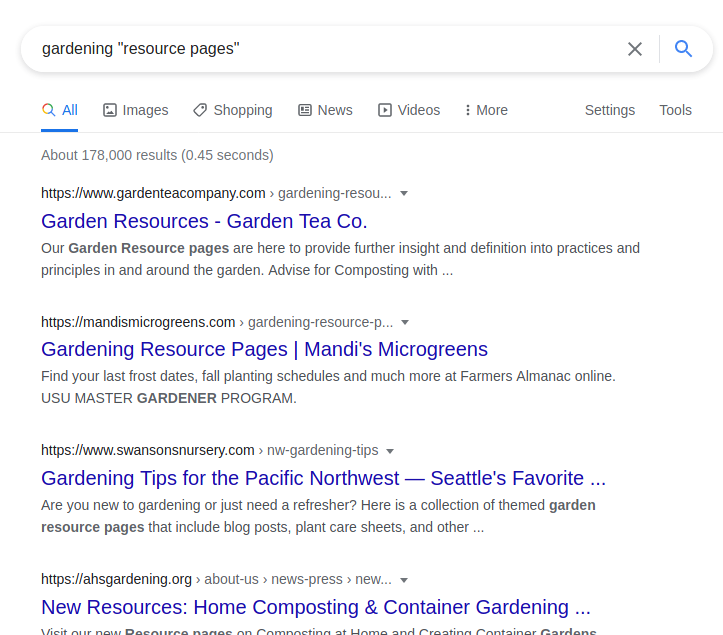
Browse the search results and take note of the resource pages that match your quality ideal.
Note down not only the URL, but even the name of the website owner and their email: you will need this information for your pitch, which is the third step.
In your pitch email, tell the site owner that you appreciate their hard work on compiling such a useful list, that you found some of the listed links very helpful and that you would like to offer yours as a potential addon to the list.
You could use this example email as a template:
Hey (Name)!
I absolutely loved your (niche) resource page! It’s how I found this wonderful guide on (insert niche topic here) that helped me so much in my job/hobby. 😀
Did you know that recently I also wrote a guide on (niche topic)?
This is the URL: (URL here)
I’d love it if you could give me some feedback on it. And can’t deny it… it would be great if it also found a place on your resource page.
Thank you so much!
Cheers,
(Your Name)
The response rate to this kind of pitch is higher than regular link building outreach, so it’s possible you may find great success with this technique.
Remember to send out as many pitches as possible!
Also, for more resource page link building ideas, check out Backlinko’s great guide on how to get listed on pages that are doing a recap or list of “best” something in your niche.
4. Broken Link Building
This technique is based on finding broken links on an existing post or piece of content, and offering your own content as a suitable replacement.
A broken link is a link that points to a page (on the same site or a different site) that no longer exists.
When you search broken links on a page for link building, you are looking for a link that points to a page on a different site that is no more (it generally returns a “404 error” page, which is a server error that means “this page is not here”).
Take a look at this email below we received from someone who creates content in our industry and was able to provide value. We took her up on her offer!
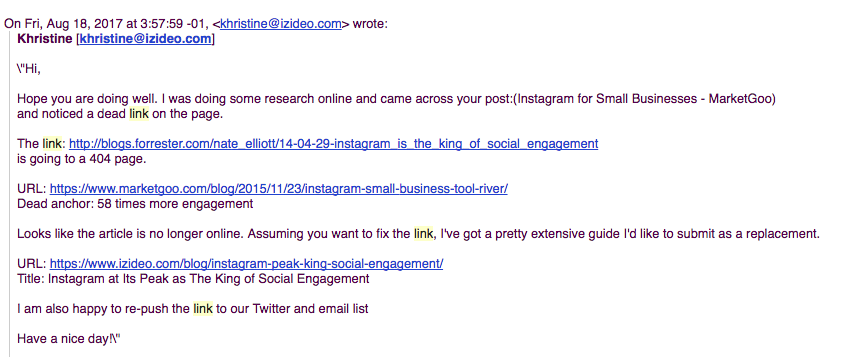
So, in a nutshell, this is what you do for broken link building:
- Search Google for websites in your niche, especially blogs
- Explore their sites and choose pages you would like a link from (these can be pages that are particularly relevant to your site)
- Find broken links (pointing to a different site) using a tool like the Chrome extension Check My Links
- Find the contact email of the author of the page
- Email them and let them know that you found a broken link on their site and offer your content to replace the dead page
5. Link Reclamation
If you search for your name or business name on Google, you may find that not every page that mentions it is linking to your site using that name as an anchor text.
That’s a missed opportunity, don’t you think?
But there’s an easy way to turn those mentions into links, and it’s called link reclamation: contact the page author and ask that they make them a link!
You could use a template like this:
Hey Page Author,
I found your page/article and I noticed you mentioned my business! That’s great. I’m so glad my (product/service/insight) left an impression.
May I ask you to turn that mention into a live link? It would help greatly.
Thank you so much!
Cheers,
Your Name
So, to recap:
- Search Google for your name or business name
- Make a list of pages that mention your name but don’t link to it
- Find their authors and their email addresses
- Send them an email asking to turn the mention into a link
Maintain a kind attitude in your message!
6. Local Event and Podcast Speaking
If there’s a local event like a conference or a series of webinars and you have the right expertise to give a talk, sign up as a speaker.
You will most likely get a link on the event page and, since you will expose yourself with your talk, it’s likely that journalists and bloggers at the event will link to your site when crediting you for your talk in their articles.
You can find local events on Facebook when you follow the official page for your city or local library, or by searching Google, like “marketing conference philadelphia”.
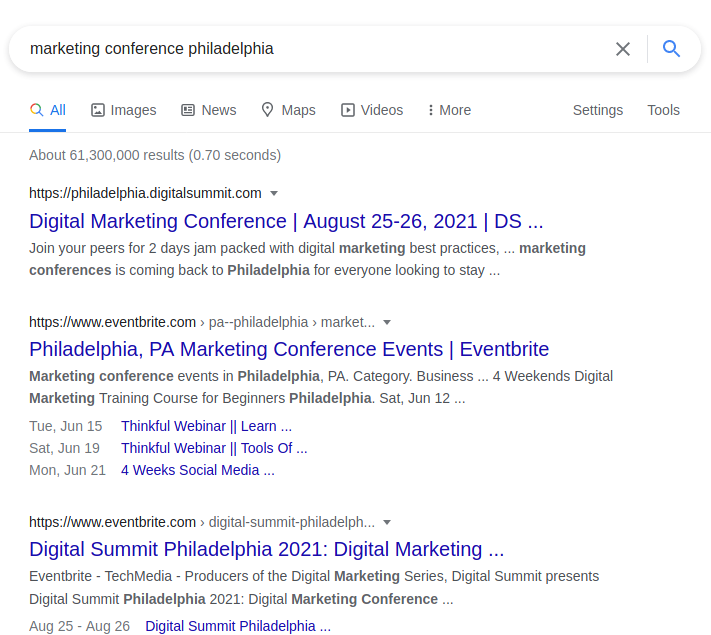
Podcasts are another great opportunity for a link.
A podcast is an audio-only talk where the host often invites guests to interview or have a pleasant conversation with.
When you join a podcast as a guest, your name and website will appear in the talk page and, often, in the transcript of the podcast. Many podcast hosts will also reward guests with a backlink to their website or social media profile.
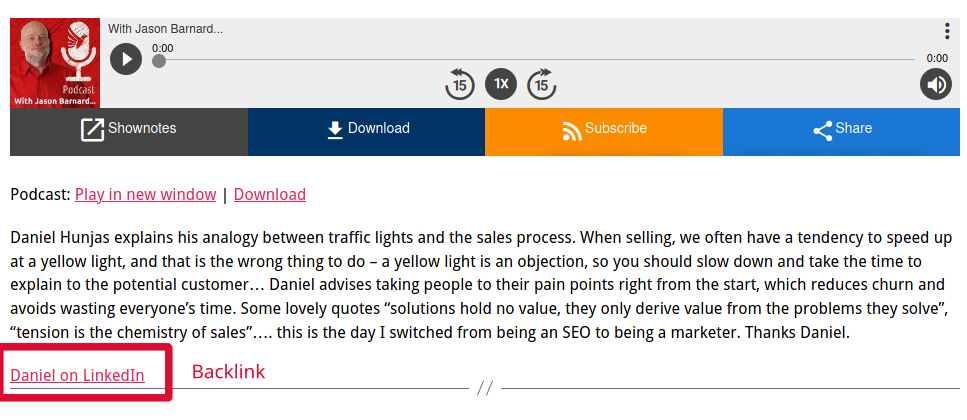
To find a podcast in your niche, search “(niche) podcast” in Google (replace (niche) with your niche, for example “gardening podcast”).
7. Syndicate Your Content
Content syndication is the practice of republishing your content (including all the links in the text) on a different website than yours.
This works because the internal links (from your page to another page on your site) in your content, once republished on the other site, will become backlinks (from another site page to your page).
Now, you may have heard words of caution against republishing content to avoid duplicate pages in web search that may obscure your original page.
But you can avoid this issue by only republishing your content on sites that exist just for that, or that use the attribute rel=canonical on the content they republish (syndicate). This attribute tells search engines which page is the original for that content. It’s used like this, in the <head> code of the page HTML:
![]()
Some content syndication platforms to get started:
The rule of thumb here is to only syndicate useful content with little or no promotion of your services but possibly with more than one internal link, for better results.
8. Infographics
Creating and publishing infographics is another good way to build links.
An infographic is a big image that includes visual information, statistics, graphs and illustrations to explain a specific topic in a visual fashion.
Generally infographics are drawn using computer software, but they can be hand-drawn, too. What matters is that they’re understandable, well-organized and that they present clear information to readers.
To create an infographic easily with no drawing skills, you can use one of these tools:
But now you may be wondering how you can build links, in practice, once you created your infographic.
It’s simple: use link building outreach!
Infographics are a type of content, so you offer it to prospective “linkers” like any other type of content.
We already explained how to do link building outreach in this guide, so let’s just recap here:
- Decide what piece(s) of content you want to build links for (your page containing your infographic in this case)
- Search Google for bloggers and website owners in your niche (e.g. search “gardening blog” in Google)
- Find the author’s or owner’s email address
- Send them an email pitch asking to take a look at your infographics and possibly give you feedback. If they respond, follow up asking for a link.
How to Monitor Your Existing Links
There are (paid) tools that allow you to see a list of all the sites linking to you and to your competitors.
Some of our favourites are:
- MonitorBacklinks
- Ahrefs
- Mention: this tool (whose price starts at $25/mo) will monitor all mentions of your site or business name (even if there is no link)
You can use these tools to identify opportunities to gain more backlinks and see if any sites that used to link to you aren’t doing so anymore (and why).
How do you get rid of bad backlinks?
If after auditing your site, you realise you have sites linking back to you that you suspect are of low quality, don’t panic!
You’ll recognise bad links:
- If they come from a country where your main audience is not located (you are in the US and you have a bunch of random links from Albania? Not a good sign).
- Maybe the link is hidden in a site that seems like the text was scraped right off another site (maybe even duplicated word for word).
- If the anchor text of the sites linking to you is ‘too optimised’ (for exact keywords you want to rank for, instead of a more natural mention of your site or business name).
Bad links won’t forever harm your page but you should take steps to eliminate them. How?
You can find the contact details of the website owner and ask them politely to remove the link. If you’re having trouble finding contact details, try to find the correct email address with the help of an email address finder.
If no one responds, or if you are asked to pay (see below for more on that), disavow** the unwanted links that can’t be removed. (This means that Google will not take these links into account when evaluating your website).
In a last case scenario, you could get rid of the entire page that is being linked to, and we’ve known some to get rid of the entire domain if they have been severely penalised by Google (you will hopefully not reach this point!).
Should you Pay for Removal of Bad Links?
Most experts agree that is not a good idea to pay for removal of bad links to your site.
**Disavowing: Google has instructions on how to do this.
Expect to wait a few weeks for the link removal to be effective.
Always make sure you continue optimising your site and gaining new, relevant links.
What Does Link Building Look Like in marketgoo?
In marketgoo PRO, tasks that relate to links and link building are housed in the Popularity area.
This is because the more high quality links you have, the more popular your site appears to Google. (Everyone cool wants to show off that they know you!)
The tasks under Popularity in marketgoo aim to make your site be (and appear) popular to search engines.
Below is an example:
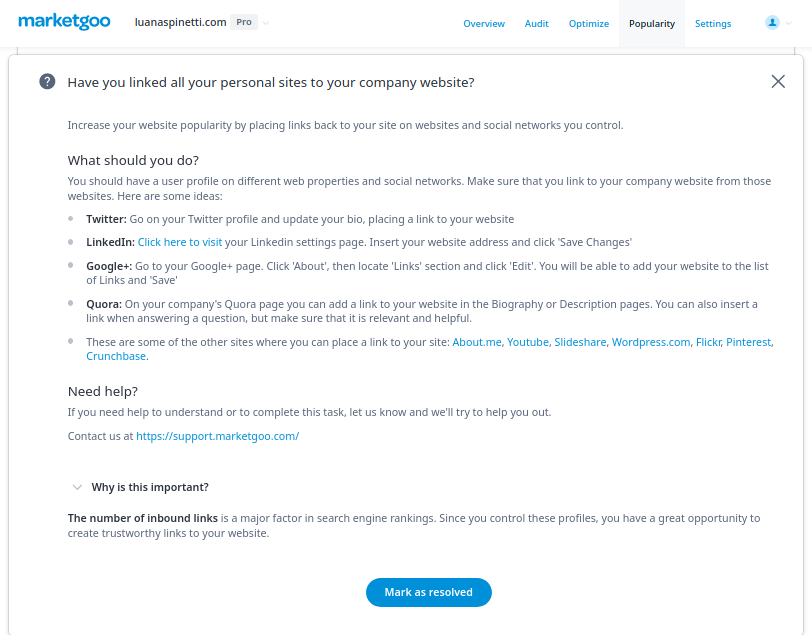
marketgoo guides you through every step of the task, telling you exactly what to do, how and where, and it explains why a task is important for your overall SEO strategy.
As you can see, links in SEO can wear many faces, but they are not difficult to handle once you get familiar with them. We hope our guide can help you clear your doubts and get started with link building.
Here’s to your success!