Updated: Nov. 20, 2017
We’ve lost count of the number of times we’ve been asked why Squarespace is bad or good for SEO, better or worse than WordPress, or come across the classic search: SEO in WordPress vs Squarespace vs Weebly vs Yola vs Wix vs vs…ad infinitum. (That showdown is fodder for another post!) But it got us thinking, that even the most newbie Squarespace (SS) users have questions about SEO, and want to know what they can do to best optimize their site. For this, you need to be clear on what exactly SS does and does not do.
A first mover in the DIY website arena, Squarespace sets the bar for others, making high end website design accessible to everyone. A major part of its appeal are templates; there may be a smaller selection than WordPress or Wix, but it is evident they have been carefully designed and selected. Additionally, they really have got the ‘easy-to-use’ thing mastered. Version 6 has received plenty of criticism for removing or complicating a lot of the features that made version 5 so great, but SS insists that v6 is not un upgrade, but a completely different product altogether.
Whatever v6 is, SS is still billed as a one-stop-shop: a web content management system, website builder and a web hosting service. And we think it serves these purposes very well*. But, there is no point in building a beautiful website and posting decent content if no one is finding it. So does SS help you get found? Yes, it does.
SS states right off the bat that they’ve got you covered in terms of [basic] SEO. This is true. They cover all the right bases. But do you? This is the question about SEO you should be asking. The deal with SEO is that you’re never actually done. SS may set things up for you, but there’s always something new to do, or to maintain, and this is where you come in. So stop asking what SS can do for you, but what you can do with SS!
The items in this basic checklist probably sound familiar and that’s because they’re tried and true. Focus on perfecting the core areas that matter, and take the time to check out the resources we detail (SS Knowledge base and Moz’s great keyword and search engine explanation):
- First and foremost, follow their tips! (site title, site description, meta description, page description, title order). True to form, they explain it very simply and include a video; the only part we think could benefit from further explanation is the meta descriptions regarding blogs, because we’ve seen people worried about these as SS doesn’t allow for meta descriptions of individual blog entries. While this could verge on nitpicking, it is still a common and valid concern. Tags and categories can serve as keywords, which is why is it so important to correctly tag and categorise your posts! SS also explains how to create an RSS feed.
- Text AND images – include both and don’t go overboard with either-they’re not mutually exclusive! See some interesting visual content stats here.
- Dedicated blog section.
- Social Media Integration– connect, publish and share through your social accounts.
- Ensure fast loading time – every second counts! reducing the file size of your photos usually helps, but keep in mind that different things can cause slow loading speed. Use a tool to detect what changes you need to make, like Google’s PageSpeed tool. Our Free Website Report also has a section on speed.
- Focus on a few well researched, targeted keywords and concepts.
- When you have done these things, run your site through marketgoo (signup takes less than 60 secs) and see what comes up. There you will get tasks (some are one-time, some ongoing) you should undertake to keep improving.
The main takeaway here is that yes, Squarespace will get you all set up and does as much of the heavy lifting as it can for you, and it is probably the best out of the box/plug and play solution there is for real beginners. But either way, there is still work ahead if you’re serious about optimizing your site. Don’t set-and-forget. Read up on best practices, test your result with analytics tools, or use a tool which will tell you where you need to improve, and consistently remind you (of course, we’re going to suggest marketgoo because it was built just for this!). All actions that are good for SEO, end up being website marketing actions, and should be part of your strategic marketing plan.
Happy squarespacing!
*hosting with CMS providers has also been hotly debated, and again, this topic is for another post!
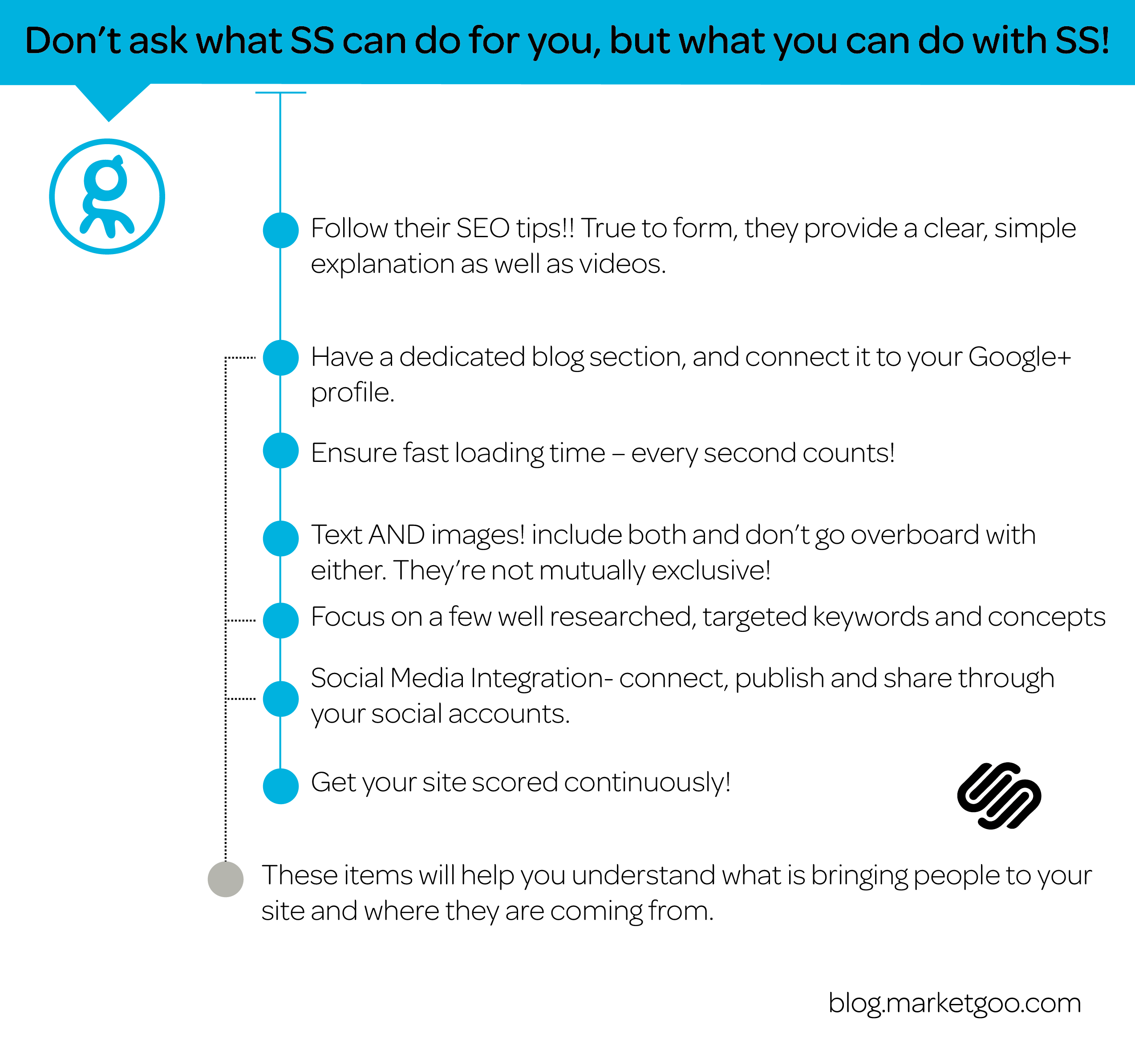
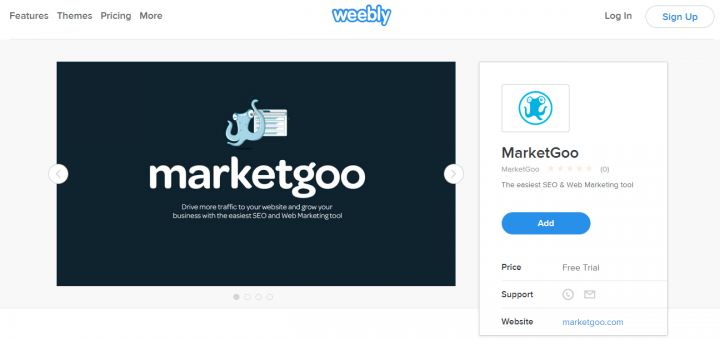
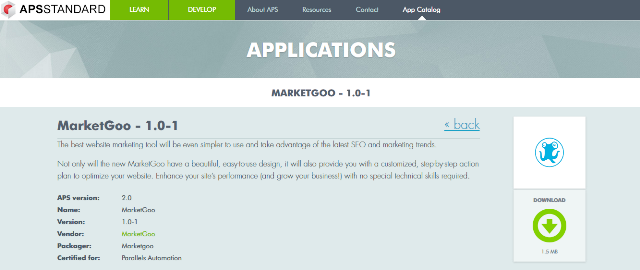

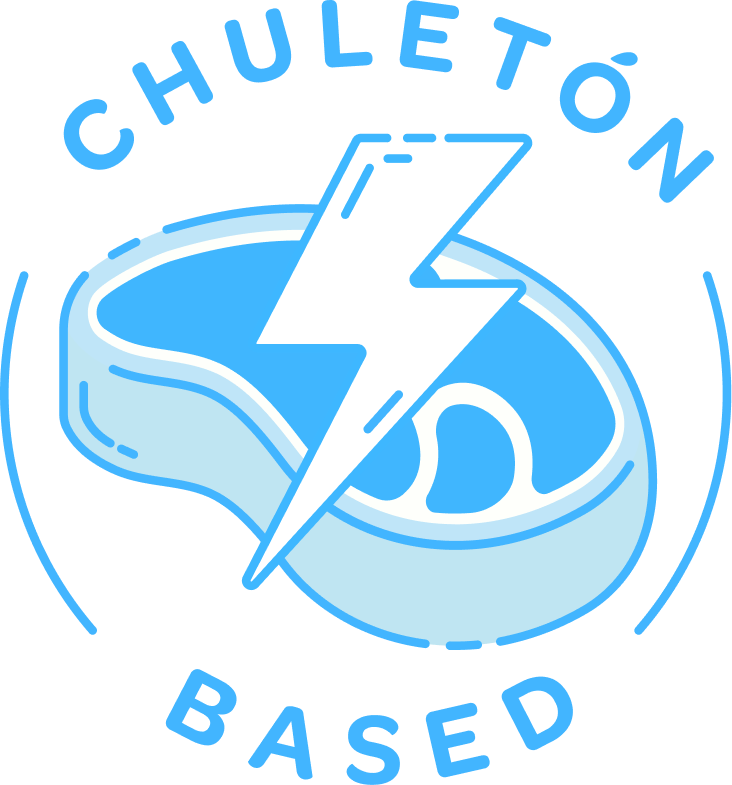
Hi! Thanks for this. You mention meta descriptions. Apparently there’s a problem with not being able to edit them, or if you do they show up on the page in some templates? This is bothering me as someone currently researching to choose between SS & Divi. Any POV on this?
Hi Graeme, thanks for your comment! We do still hear complaints about some difficulties with editing meta information on SS. Btw, one of the more SEO friendly templates on Squarespace seems to be Hayden.
There are a few professionals who develop Squarespace sites that recommended eliminating the site’s meta description entirely because it allows search engines to gather the description and not use a general fallback for any pages that don’t/can’t have the description: http://www.silvabokis.com/squarespace-tips/why-i-removed-my-squarespace-seo-description-and-why-you-should-too
If you are going to be hands-on with your website and are somewhat tech savvy,
Divi will take you a bit longer but in the long run you’ll have more ‘freedom’ to play around with layout, use plugins and sort out technical SEO issues. If you want to invest in the look and feel of your website with the basic SEO taken care of (in certain templates), then Squarespace might be best for you.
Thank you for your considered reply, much appreciated x